With remote working more prevalent than ever, it is vital to make the most of the top softwares to optimise your home working. SharePoint is a great software for remote working, it is a web-based collaboration and document management platform which can be used anywhere that has an internet connection! So how can you use SharePoint to it’s full potential? Watch our series of demos below to hear our Head of Business Development, Mike, explain everything you need to know about SharePoint;
An overview of SharePoint
In this video, Mike maps out the key features of SharePoint. In addition, SharePoint Online has no infrastructure costs, nor does it need to be updated as Microsoft take care of this for you. That means you have always the very latest edition of the technology without having to do anything!
Easy online collaboration
Here Mike explains the basis of real-time collaboration with SharePoint Online. It allows yourself and your team members to edit and collaborate on files locally on their laptops and desktops without the need for re-learning a new system. There is also a feature that stops your team from working on the same document at the same time without knowing about it and impairing each other’s work.
@ Mentions
In this video, Mike focuses on how SharePoint enables the @ mention feature within a document like Excel. You are able to @ mention your colleagues on the document so that they can go directly to where you mentioned them, meaning locating their work has become a much quicker process giving them a more fluid experience whilst working from home.
More sophisticated document management
Mike explains how easy it is to track any document changes with SharePoint. The altered text or image will become highlighted and labelled with the initials of the team member, meaning you know exactly what was altered and by who.
Versioning & better backups
With SharePoint, the option to view and restore previous versions of the document has become a ‘lifesaver’. It allows you to retrieve previous versions of files with just the click of a button. If you edit a document accidentally, or you edited the wrong file, and you need the previous unedited document, you can retrieve it within seconds.
Access your files & folders anywhere
Here Mike explains how SharePoint Online can be accessed near enough everywhere! It stores files in the cloud, giving your team the flexibility to securely access your organisational files and folders from any device, and from anywhere with an internet connection.
If you wish you find out more about SharePoint, please contact our Technical Account Managers on [email protected] or 0203 904 3464