Introducing the new and improved Windows 11!

Introduction to Windows 11
Windows 11 is now the latest version of Windows available. It has been enhanced and redesigned for productivity, creativity and ease of use for all. The team at Microsoft has simplified the overall design and has created a user experience that empowers your productivity and inspires your creativity. Also, it now has a more modern and clean feel to it with some new additions and tweaked features to ensure more ease of use. Microsoft has gone for a more cosmetic upgrade for the new Windows 11 and has introduced new features such as Snap Layouts, Snap Groups and Desktops to strengthen multi-tasking and being able to stay on top of to-do lists!
The team at Microsoft stated that ‘At a time when the PC is playing a more central role in our lives, Windows 11 is designed to bring you closer to what you love‘.
Find out more about what new features Windows 11 has to offer by reading the rest of our blog…
Features of Windows 11
News and Widgets
Windows 11 has introduced widgets to bring you closer to news and information that suit your interests. They have a new personalised feed powered by AI and browser performance from Microsoft Edge. When you open your personalised feed, it slides up onto the left half of your screen and is a transparent design so it doesn’t disrupt what you’re doing. The widgets on your personalised feed can include, your local weather, calendar, photos, top new stories and many more!
Shopping with Microsoft
The new Microsoft store is your hub for apps and content to watch, play, work and learn. It has been improved and rebuilt for speed with a new simplistic design. The store holds more apps than all previous Windows versions and has an easy to use search function, making your browsing journey much faster!
Android Integration
Microsoft is bringing Android apps to Windows for the very first time! Amazon Appstore is a brand new feature on Windows 11 where you can search and download multiple Android apps onto your PC.
Compatibility Upgrade
Using Windows 11 on a tablet has never been as easy! Microsoft has ensured more space between icons in the taskbar, meaning there are now bigger touch targets for those who do not use a keyboard. There are now also subtle visual cues to make the resizing and moving windows easier, as well as adding gestures. Microsoft has also enabled haptics, meaning those who use a pen will be able to feel vibrations as they click through, edit or sketch. Lastly, there has been great enhancements made with voice typing. Windows 11 now recognises what you say and automatically punctuates, this is a fantastic feature for when you want to take a break from typing and speak your ideas instead.
These are just some of the main upgrades and features which will be available on Windows 11 but the question we’re all asking is, should we upgrade to Windows 11 as soon as possible?
So, is it time to upgrade?
There is no urgency to move over to Windows 11. As mentioned earlier, Windows 11 is more of a cosmetic upgrade meaning it is not a pressing matter to upgrade if you’re currently working with Windows 10. Microsoft will soon be carrying out 2 feature updates annually on Windows 11 and will soon be looking out for bugs or any improvements needed within the software. Once there has been some updates and the software vendors have had their chance to review the software, then that would be the best time to upgrade to Windows 11. By choosing to hold off on upgrading to Windows 11 does not mean that you will be putting your desktop at any security risk.
Microsoft has announced that Windows 10 will be retired from October 2025, meaning from that date Microsoft will not be providing support for desktops that work with Windows 10 and will be solely focusing on Windows 11. So, this would be the latest time to upgrade your Windows version.
Overall, Windows 11 is a great software but there is no real urgency to upgrade. By sticking with your current version of Windows for the foreseeable will mean that software vendors will have a chance to run more tests and check the compatibility of key Line of Business apps.
Want to find out more?
Our IT experts at Qlic are happy to help with any of your queries, whether that be finding out more about the new features or seeing whether your current setup and requirements would be compatible with Windows 11, we’re here to help!
Contact us on [email protected] or give us a call on 0203 904 3464, we’re always one Qlic away!