Introducing the Ultimate Guide to Microsoft Copilot Readiness For Your Business. This guide is the key to mastering AI integration, priming your infrastructure, and optimising your operations for Copilot. Discover the steps to enhance your business’s efficiency, creativity, and growth in today’s fast-paced digital era. Join us in navigating through the essential preparations for a seamless Copilot experience, setting your organisation on the path to innovation and success.
What is Microsft Copilot?
Microsoft Copilot represents a leap in leveraging AI to enhance business operations, productivity, and creativity. This AI-driven tool automates tasks, freeing staff to tackle more complex challenges. It sifts through extensive data swiftly, offering insights for improved decision-making and fostering innovation. Copilot also boosts collaborative efforts with smarter communication tools and tailored recommendations, streamlining project completion. Incorporating Copilot into your business processes not only enhances efficiency but also cultivates a dynamic and innovative workplace culture.

Questions you Need Consider to Before Implementing Copilot
Before implementing Microsoft Copilot, businesses should consider:
- Does our existing Microsoft 365 licensing accommodate the use of Copilot?
- Is our IT infrastructure adequately prepared to integrate with Copilot?
- How will Copilot securely access and utilise our organisational data?
- What objectives do we have for employing Copilot, and how shall we gauge its success?
- In what ways can we manage the transition to AI within our workplace culture and operations?
- What kind of training and support do our employees require to fully leverage Copilot’s advantages?
- How do we plan to oversee Copilot’s application to ensure it aligns with our ethical standards and compliance requirements?
5 Steps to Becoming Microsoft Copilot Ready
Evaluating Microsoft Copilot’s fit before implementation is key for businesses. This process includes ensuring Microsoft 365 licences are in place, updating IT infrastructure to support Copilot, securing organisational data, and initiating pilot projects to assess its utility. Subsequently, expanding AI use across the business through continuous training and feedback refines the integration, optimising operational efficiency and productivity. Here are the 5 steps to consider before becoming Copilot ready:
1. Microsoft Licencing
Before diving into Microsoft Copilot, businesses must evaluate their Microsoft 365 licences to ensure they’re correct and meet Copilot’s requirements. The level of access and features provided by different subscription tiers are pivotal for fully utilising Copilot’s capabilities. This critical step includes verifying the alignment of your company’s licenses with Copilot’s requirements and confirming that each employee has an Azure Active Directory account for uninterrupted access to crucial Microsoft apps and services.
2. Analysing IT Environment
Adopting Copilot necessitates an up-to-date IT infrastructure that can handle its sophisticated features. This shift requires evaluating and updating your software, improving network connectivity and making necessary infrastructural updates for Copilot’s smooth integration into your workflow processes. Modernising your IT environment in this way not only facilitates Copilot’s operation but also boosts your overall operational efficiency.
3. Securing and Preparing Data
Copilot’s effectiveness is closely linked to the quality and availability of your business data. To ensure your data is ready, it’s crucial to protect sensitive information while making it accessible for Copilot to generate tailored insights. This involves implementing robust data management protocols to maintain privacy and security from various sources like Exchange, OneDrive, SharePoint, Teams, etc.
4. Piloting and Training
Launching Copilot with specific pilot projects is a great approach to assessing its benefits and functionality for your team. Opt for projects that benefit from AI, using these efforts as practical training opportunities. Collecting feedback at this stage is essential for highlighting effective practices and addressing any hurdles.
5. Expanding AI Use
Following the pilot and collation of feedback, the aim is to broaden Copilot’s application within your company. Encourage a culture where innovation is valued and staff are motivated to explore and use AI features. It’s crucial to oversee this adoption, gather feedback, and fine-tune your AI approach based on outcomes. This ensures Copilot’s seamless integration into your business processes.
By following these steps meticulously, your business can harness the full potential of Microsoft Copilot, enhancing productivity and efficiency across the board.

Final Thoughts on Microsoft Copilot Readiness
Transitioning to Microsoft Copilot involves strategic planning across several key areas: licencing, IT infrastructure, data management, employee training, and rate of AI adoption. By meticulously following a prepared guide, businesses can smoothly integrate Copilot and unlock new capabilities. This journey equips companies to confidently embrace AI’s transformative potential, ensuring they are primed to leverage the advantages of Microsoft Copilot in the evolving workplace landscape.
Book Your Free Microsoft Copilot Consultation
If you have any questions or are seeking a more tailored explanation of how Copilot can benefit your organisation, don’t hesitate to book a consultation with Qlic IT. Our team is ready to provide you with tailored insights and strategies to ensure you make the most of Microsoft Copilot’s capabilities.