Multi-Factor Authentication
What is Multi-Factor Authentication?
Multi-factor Authentication adds an extra layer of security, making the user authentication a two-step process which requires the user to prove their identity. In addition to passwords, users are expected to acknowledge a phone call/text message or mobile app notification to complete the verification process. You would also be notified if someone else tries to login to your account, meaning it will prevent someone external gaining access to your account.
Multi-Factor Authentication is now a necessity for all businesses, as cyber-attacks have increased sufficiently in the past year. Not only can it be used for protecting your confidential work files and folders, but it can also be used for the protection of your personal data.
When logging into an account, you’d have to prove your credentials by acknowledging one of the following;

TEXT MESSAGE

PHONE CALL
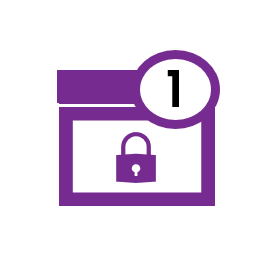
APP NOTIFICATION
Microsoft 365 Multi-Factor Authentication

Microsoft 365 MFA is a form of authentication that adds an extra layer of security. It works by sending a numeric code to your smartphone or device anytime you (or anyone else) tries to log into your email account through the Microsoft 365 web portal.
Passwords can be forgotten, stolen, or compromised, two-factor verification is an additional security step that helps protect your Microsoft 365 account.
DUO Multi-Factor Authentication

Duo Multi-Factor Authentication can be used on most apps and softwares as a second source of validation, compared to Microsoft 365 which can only be used with Microsoft apps and softwares.
Duo is engineered to provide a simple, streamlined login experience for every user and application, and as a cloud-based solution, it integrates easily with your existing technology.
Multi-Factor Authentication Video Guide
Watch the short MFA Video Guide below to see how quick and easy it is to set-up Microsoft MFA.

