It’s easy to continue running older technology in your business, taking a view of waiting for it to die until being replaced. However, reviewing your current technology once a year and implementing a Hardware Lifecycle is vital to ensuring your your employees are able to work efficiently for your business. Keep reading to find out the issues revolved around the use of old technology!
1. Higher Costs
When it comes to reducing your office energy bills, older technology does not have the latest power-saving technology due to the limited technology implemented into older devices. A great example is the battery capacity in newer laptops – this is much larger than in older laptops, making them much more efficient and reducing the requirement to frequently charge the devices in-built battery.
2. Compatibility Issues
Another downfall to older devices is that many of them are not able to have the most up-to-date software and applications loaded onto them due to their outdated operating systems. However, by having a newer laptop, your employees are able to use the latest software and applications, such as Microsoft SharePoint Online, making them more productive and allows them to work efficiently in teams and individually.
3. No Option to Work Flexibly
Due to the recent pandemic outbreak, many businesses have been forced to move to remote working practices. This became a massive strain for those businesses that did not have the correct technology in place as it meant that their employees were unable to work from home or were relying on personal devices for business use. However, those businesses that had already invested in newer technology could seamlessly make the change and operate just as efficiently from home.
Many businesses are considering committing to flexible working for the foreseeable future, so in order for your employees to be able to work productively from home, your business be best considering the available Cloud Solutions. This means moving away from your on-premise servers and over to Cloud technology such as Microsoft 365, Google Apps, and much more! By moving over to the Cloud, your business’ hardware can be kept secure and functional when being used outside of the office environment.
4. Loss of Customers to Competitors
Old technology can cause your business’ devices to run slowly, this will affect your employees’ overall productivity. If your employee has to move away from their work device for some time to let it get ‘back up-to-scratch’, their productivity will plummet and will in fact enhance stress due to the work they will have to catch up on.
Redundant and old technology can also affect your customer service standards. Your customers simply do not want to have to wait a long time to be responded to due to your devices running slowly. If your technology and systems are running efficiently, then your business will be able to attend to customers quickly and provide them with an instant answer or resolution.
5. Security Risks
Almost half of businesses (46%) have reported that their organisation has experienced a form of cyber security attack within the last 12 months. Within this 46%, most businesses are experiencing these issues at least once a week! These are staggering statistics, don’t let your business be the next target of cyber criminals!
Old technology has minimal cyber security installed meaning that not only is your business data at risk, but so is your client’s confidential data. This means that your business has an even greater responsibility to ensure that information is kept safe by upgrading all technology with cyber security implemented. If data is stolen by cyber criminals, you could receive huge fines as well as losing loyal customers and destroying your company’s reputation.
Modern hardware manufacturers and software developers are constantly working to beat cyber criminals and keep up with new security demands, protecting your business from any cyber attacks. Whereas outdated technology will not be equipped to protect against new and emerging threats.
6. Compliance Issues
Finally, following on closely from security issues, your business will be required to comply with standard regulations such as GDPR which largely relate to the cybersecurity measures that are in place. Any business that does not follow these regulations could receive large fines from the ICO and have your company’s reputation impacted.
The Best Way to Make Sure That your Technology is Always Up-To-Date
Our best piece of advice for ensuring that your old technology is up-to-date and is not causing any issues for your business is to get in contact with a proactive IT Support provider. Your current IT Support Provider should have a pro-active approach when it comes to resolving all of your business’ technical issues and they should continually monitor your software, systems and hardware to ensure that it is all up-to-date so you don’t have to worry.
Not sure whether your current IT Support provider is up to scratch? Read our blog now
At Qlic we offer bespoke managed IT Support packages to suit your business’ requirements. Whether you are a small business or a large enterprise, our expert IT service desk can provide efficient support for all your business IT support needs.
Want more information on how our expert IT Support team at Qlic can help prevent any technical issues within your business? Contact us now for a 100% free IT Support consultation!