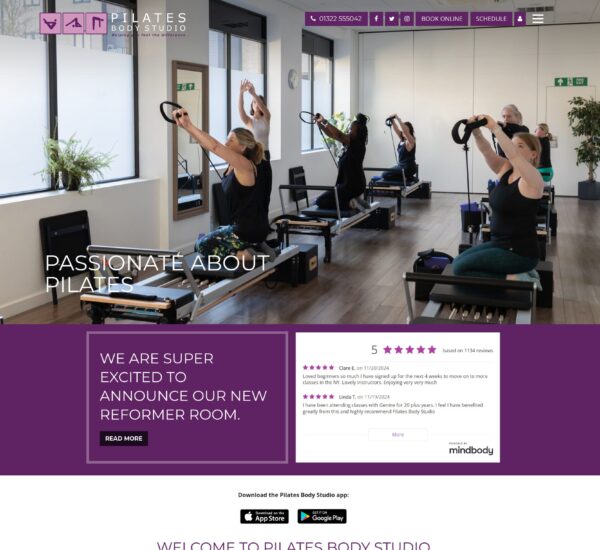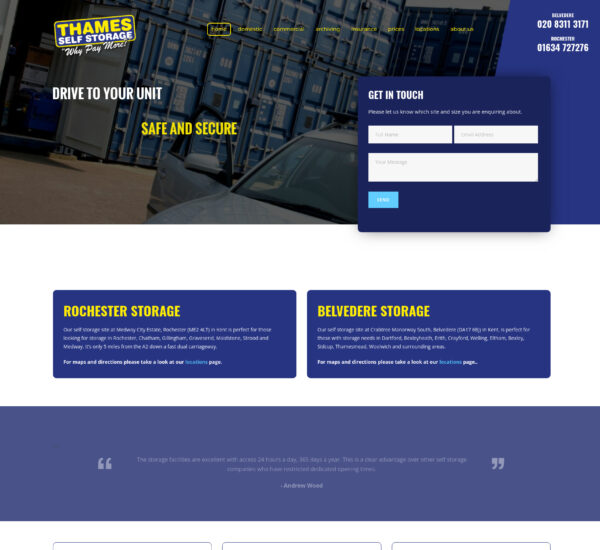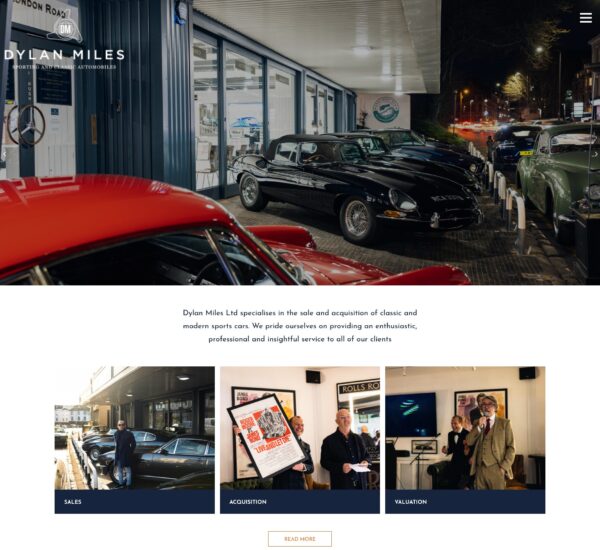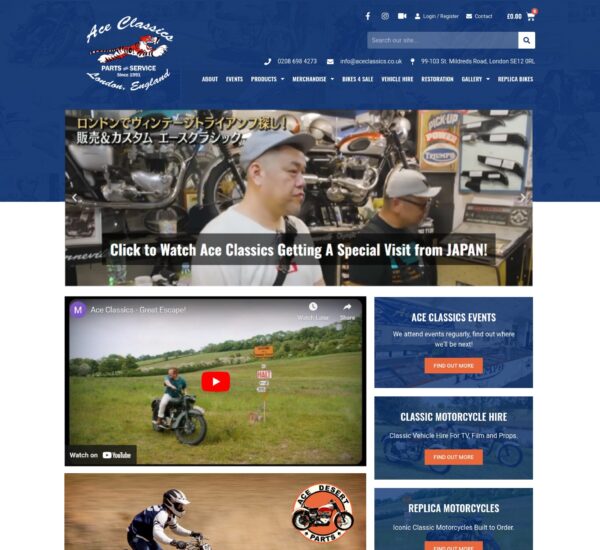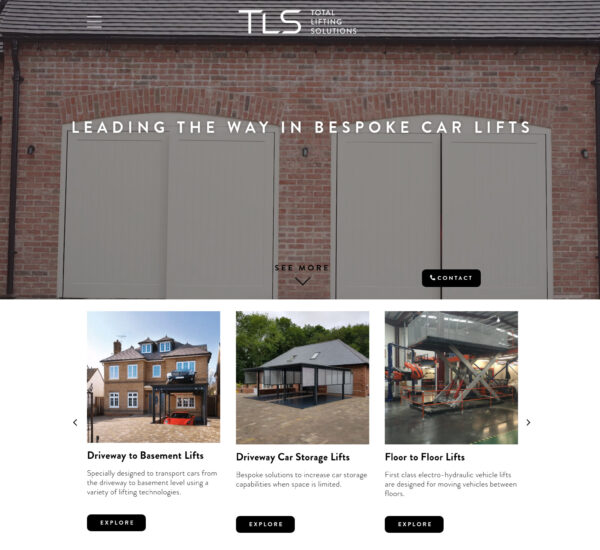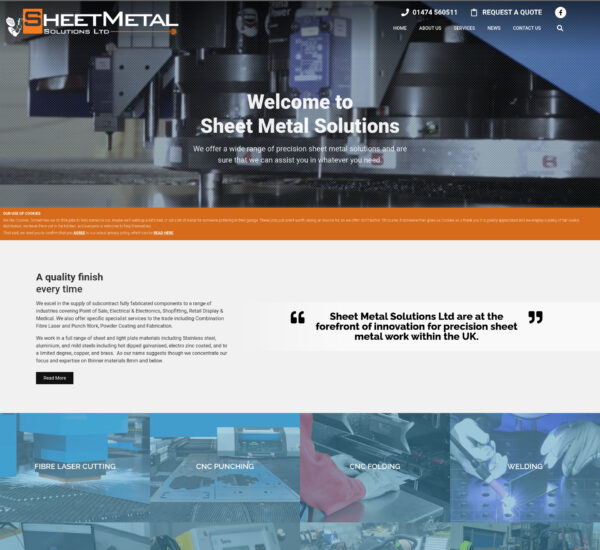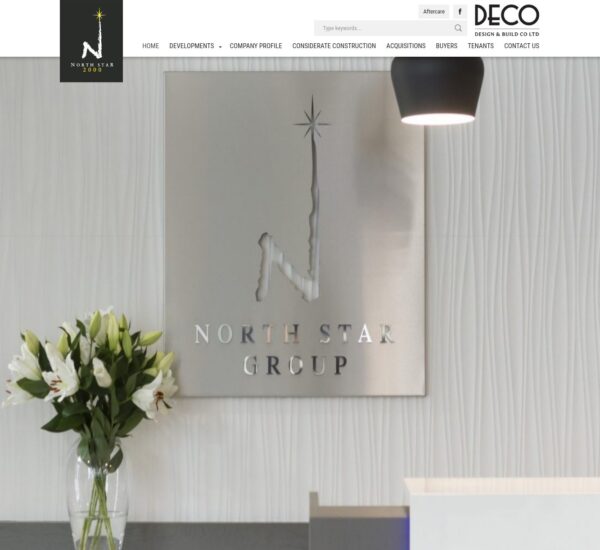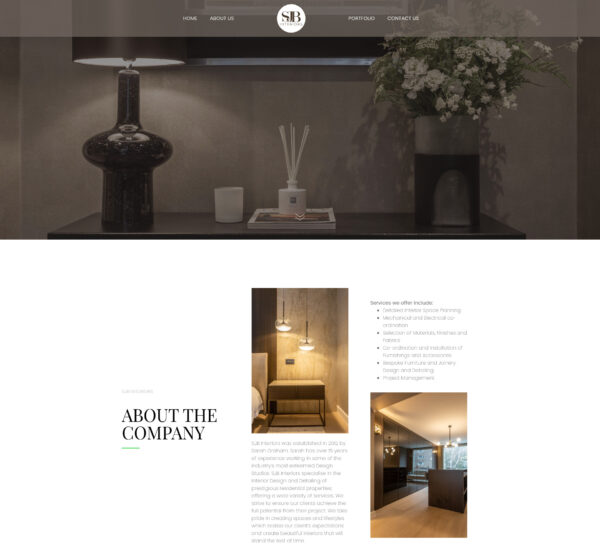Web Development Portfolio
Our Web Development Portfolio
Download Our Web Development Brochure
Find out more about web development, download our free brochure!
Web Development FAQ
How should I contact when I have an issue with my website?
Our Service Desk are here to help as well as your Account Managers.
For urgent website queries, please contact our Service Desk on 0203 832 7010, and our Account Managers on 0203 904 3464 (option 1)
For less urgent website queries, please contact our Service Desk on [email protected], and our Account Managers on [email protected]
What is an SSL Certificate?
To put it simply, an SSL certificate is coding on your web server that provides security for online communications. When a web browser contacts your secured website, the SSL certificate enables an encrypted connection. Every website should have an SSL certification.
Does Qlic provide website training?
Yes! We provide website training. We offer up to 1 hour of website training to help you get to grips with the features and tools you can use to develop your site.
There are also several other companies that provide website training and courses. This includes Elementor and WordPress themselves, as well as Udemy, platform training, and more!
WordPress Queries
What is WordPress used for?
WordPress is a content management system where you can host and build websites. WordPress contains plugin architecture and a template system, so you can customise any website to fit your company.
How do I access the admin area on WordPress?
The easiest way to access your WordPress admin area is the below;
- In your browser, search for your domain name with /wp-admin.com or /wp-login.com after it. For example, business.co.uk/wp-admin.com
- Type in your WordPress Username and Password to sign into WordPress
- Once you have successfully logged in, you will land on your WordPress Dashboard and admin area.
How do I create a new page and post on WordPress?
New Page
You can create a new page via WordPress by going to the navigation list on the left of the WordPress dashboard, click on ‘Pages’ and then ‘Add New’.
You can also duplicate your current pages on WordPress. If you like the design and layout on one of your current pages, you can search for this pae in the search bar under Pages and simply click ‘EA Duplicator’. You can then edit the duplicate draft version of your page.
New Post
A new post on WordPress acts as a blog post on your site.
You can create a new post on WordPress by going to the navigation list on the left of the WordPress dashboard, click on ‘Post’ and then ‘add new’. This will allow you to create a new post and add in your imagery and text.
How many websites can you create on WordPress?
You can have as many websites as you want under your WordPress account. Your paid plan would just be tweaked to a per website basis.
Elementor Queries
What is Elementor used for?
Elementor is a drag-and-drop editor plugin for WordPress. With Elementor, you can create a visually perfect website for your organisation. This WordPress plugin is an all-in-one solution which lets you control every part of your website design in a single platform.
What is the difference between WordPress and Elementor?
Elementor is a popular plugin for WordPress websites and works as a drag-n-drop builder tool, whereas WordPress is the Content Management System. WordPress provides a building framework for your website, while Elementor let’s you create and design your website’s pages.
Is Elementor good for beginners?
Elementor is perfect for beginners who are looking to create a website. The software is easy to use and the interface is simple.
Elementor Academy provides hundreds of video tutorials to help guide you, check them out!
Do you need coding for Elementor?
Elementor is a drag-n-drop website builder that doesn’t require any coding. Elementor does not require coding knowledge, however, you may need to know some basic HTML and CSS when going into more detail on your website pages.